Sub-professions
You have now reached the stage (at least level 5) where you would like to determine a further direction for your character – to choose a sub-profession.
For every 2 levels, you receive a sub-profession point. In the window opened by .exp, you can see the total number of free sub-profession points available.
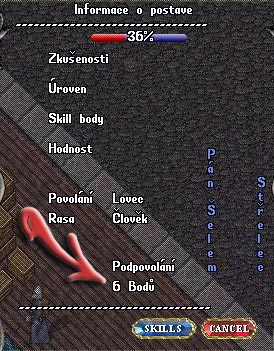
Each player gains sub-profession points for every 2 levels their character has reached. The total number of free sub-profession points available to the character is displayed in the window shown after entering the command .exp. The character gains sub-profession points from the first level, but can only invest them after reaching at least level 5.
From the rank of advanced apprentice, you can insert a free sub-profession point into the appropriate branch at a sub-profession trainer. Each profession therefore has two sub-profession trainers – one for each branch.
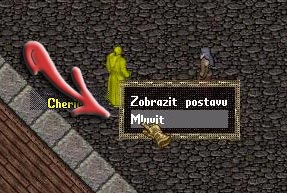
Each profession has two sub-profession branches into which you can distribute points. To be able to invest free sub-profession points into one of these branches, your character must reach at least the rank of advanced apprentice, i.e. be at least level 5. If your character is at level five or higher, you can visit the sub-profession trainer where you want to invest your sub-profession point. Click once on the trainer character (sub-profession master) and from the following menu select the "talk" option.
For 1000 gold, the trainer will add a point to the chosen sub-profession branch for your character. The number of points in each sub-profession branch is again displayed in the .exp gump.
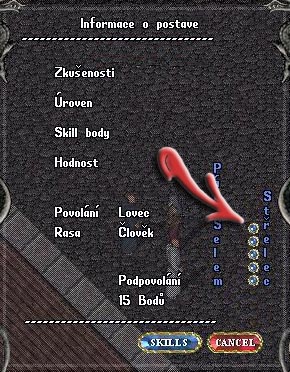
The trainer will tell you that they are willing to teach your character some of their skills for a proper fee – 1000 gold. You must have this money stored in the bank. If you only have it in your backpack, the master will tell you that you don’t have enough money in your account. If everything is in order and you choose the okay option, the trainer will teach your character part of their skills – adding a sub-profession point to the chosen branch. The number of points in the individual branches is again displayed in the window opened by the command .exp.
The number of points in sub-professiones determines the skill caps of individual skills. Points can be combined freely, resulting in different skill caps. Investing a sub-profession point into a chosen branch is irreversible. You can try recalculations here. The number of points in the respective branch also unlocks the relevant abilities available through the .abi gump.
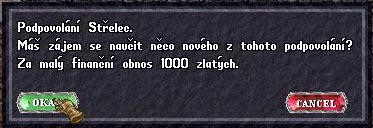
Depending on the number of points in a particular sub-profession branch, your character is assigned the skill cap limit to which you can train the skill at the respective vendor (trainer). Investing a sub-profession point into a chosen branch is irreversible. You can try recalculating combinations of points in sub-profession branches and their impact on skill caps here. At the same time, the number of sub-profession points gradually unlocks special skills for your character – abilities. Each sub-profession has unique and specific abilities. The abilities window can be opened using the command .abi.

The abilities window displays the two respective sub-profession branches and their available abilities. "Purchasing" an unlocked ability costs 100 skill points. Abilities can be used either by double-clicking the respective icon in the abilities window or via the command .abi ability_number (e.g., .abi 14).
The abilities window is divided into two parts – each half symbolizes the abilities of the respective sub-profession branch. Depending on how many points you have invested in the given branch, the option to "purchase" the respective ability will be unlocked for you. Available abilities to "purchase" have a colored icon overlaid with dark text showing the number, indicating the "cost" of the ability – i.e., how many skill points you must spend to obtain the ability. A "purchased" ability, i.e. an ability ready to use, has a bright icon with white text. Abilities can be used either by double-clicking the icon in the abilities window or via the command .abi ability_number (e.g., .abi 14).
Addenda
The maximum number of sub-profession points is 20. Individual abilities unlock at 1, 4, 7, 11, 14, 17, 20 points in the given branch. A point in the chosen sub-profession branch is added by the sub-profession trainer. For characters who had a higher skill before the introduction of sub-professiones than their current skill cap without sub-professiones, the skill is lowered to the level you will find