Getting Started
Choosing a Profession:
After entering the world, you must first decide which profession your character will pursue. Then it's time to find the master of your chosen profession and get accepted as an apprentice.
The master always has the profession name in their title, which makes them easier to find. However, don’t confuse them with the sub-profession master, who has both the profession and sub-profession in their title.
Once found, click on them once to bring up the NPC menu, where you select "Talk".
A dialogue window will open. Here you can see which profession it concerns.
After choosing a profession, a table will appear allowing you to select which skills you want to start with. Check four skills and press OK to complete your character creation.
Tip: Most experience is gained through combat (except for craftsmen), so choose your skills with combat in mind! You will also receive 40 skill points.
Basics:
Here is some essential information to help you get oriented in the game:

- Character Window – This is your character’s main window. Open it by double-clicking on your character or by clicking the
Character
button in the top menu. - Map – A great tool for travel. Open it by clicking the
Map
button in the menu or by pressing ALT+R. - Skills – This shows your character’s skills. Open it by clicking the SKILLS button in the character window.
- Journal – Shows what's happening to your character in-game. It displays who you've met, what you’ve heard, etc. Open it by clicking the
JOURNAL
button in your character’s menu or by clicking the “Journal” button in the top menu. - Party – With this menu, you can team up with friends and form a party. Open it by clicking the scroll icon in your character menu.
- Status – Here you can see your attributes (Strength, Intelligence, Dexterity), resistances, current states, and more. Open it by clicking the
STATUS
button in your character menu. - Backpack – This is where you can store your items. Open it either by pressing the “Backpack” button in the top menu or by double-clicking the backpack in your character window.
- Spellbook – This book allows you to cast mage spells.
- Combat Book – Some professions can use special abilities from this book.
- Necromancy Book – Necromancers can use this book to cast necromantic spells.
- Chivalry Book – This book is intended for priests.
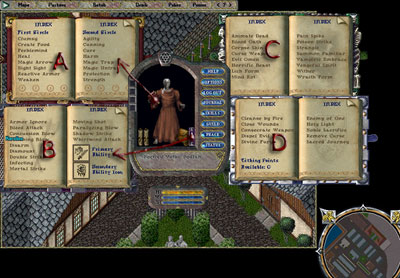
Note: You must purchase each book from the appropriate vendor, except the Combat Book.
You can manually drag
spells out of the book and place them anywhere on the game screen for quick access.
To do this, grab
the spell icon and drag it onto the screen.
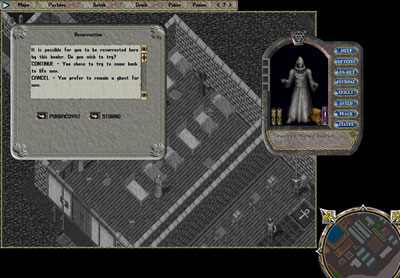
Death comes for us all — no one is exempt. If it happens, find a cross or a healer. Both the healer and the cross can bring you back to life.