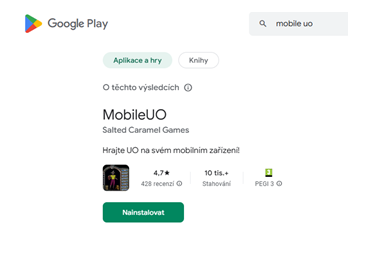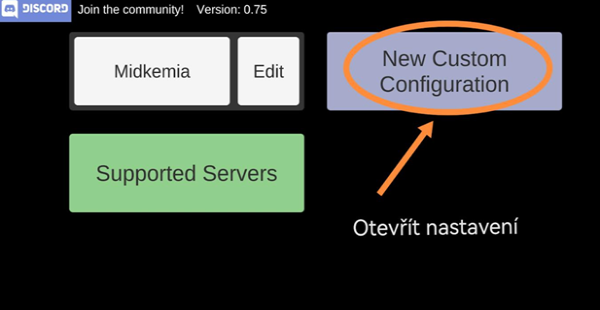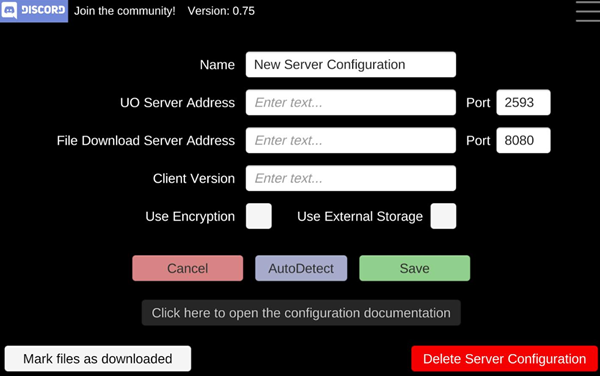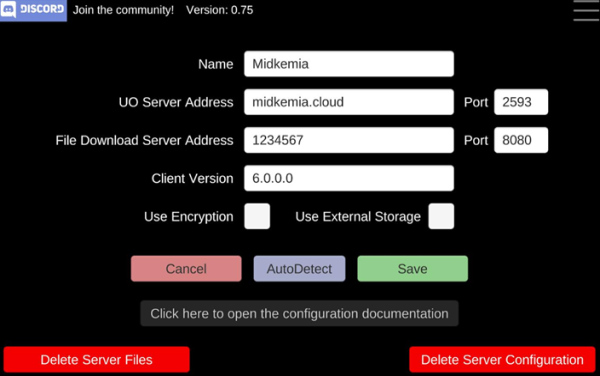Installation and Registration
Download the Launcher
The launcher installs the client including updates, you don’t have to do anything
Registration happens automatically at the first login.
Installing MobileUO
MidkemiaUO can also be played on mobile
- Download and install the MobileUO app from Google Play
- Connect your Android phone/tablet to the PC
- Then do the following:
- Open the connected phone/tablet
- folder – android
- folder – data
- folder – com.mobileuo.mobileuo
- folder – files
- Here create a folder named MidkemiaUO, into which you copy the latest version of Ultima
- Once copied, open MobileUO
- Set the path to the server and click
Mark files as downloaded
thenSave
note: the new address is midkemiauo.sytes.net,2593 - Now you are done and click on the created server path “Midkemi” see image point no. 4