Character Creation
When creating your character in the UO client (not directly in the game), the selected profession, name, or skin color does not matter. This means that when you see the full character image in clothing and can change hair color, clothing, etc., and the name field appears as a line above the character, these choices do not affect the game. You can enter anything you want here. Likewise, when the profession selection appears as round buttons (including options like "ninja" and "samurai"), this choice also does not matter for gameplay.
But WARNING!! ALWAYS SELECT WARRIOR OR HUNTER IN THIS SELECTION!! IF YOU CHOOSE SOMETHING ELSE, THE CLIENT WILL CRASH AND YOU WON’T BE ABLE TO ENTER THE GAME!!
This bug is unfortunately on the client side, so we cannot fix it.
After that, you’ll connect directly to the game, where several selections follow.
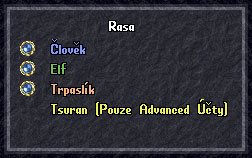
Race selection is final and cannot be changed. Each race has its own attributes (Strength, Dexterity, Intelligence), which are defined differently for each profession and race.
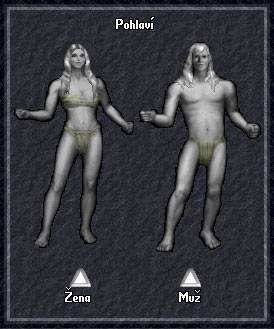
Here you choose your character’s gender. This is also a final choice.

Here you choose your skin color. This is also a final choice.
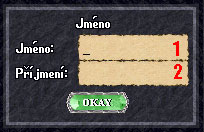
Name (1) and Surname (2) belong to your in-game character. Choose them carefully. They should be fantasy-style names, meaning no names like Mr.Coconut, LaserBoy, etc. Please do not use your real names like Jaromír Novák either. Titles (e.g., Kind, Quirky, Nice, Proud, etc.) or similar are also not considered valid as a name or surname. If you do not respect the rule of fantasy naming, you will have trouble with the game admins right from the start, as they monitor RP behavior and rules compliance.
(MidkemiaUO 2025) You may choose the same names that your original characters had, but ONLY if the name originally belonged to you (name theft will not be tolerated and will be punished).
Once you complete this selection, your character will be placed into the tutorial, where your virtual life begins.
Note: If you made a mistake or selected the wrong race, simply close the game during the selection process and restart it. The selection will begin again from the start.